Best ways to get feedback from your users
You can research the data from your user's activity all you want, but without really talking to them, you're nowhere. That's because with data you're missing one of the most important elements: The why! In order to find out why your users are churning, or why they aren't using feature X, or why they do use feature Y, you sometimes wish you could just get a straight answer from your users instead of guessing. Well, that's what user feedback is all about.
The best way to collect customer feedback
To collect user feedback from your customers, you'll need tools. The best thing: there are plenty of tools out there. But.. they're probably not all the best tools for you. Every type of business requires different tools to work with. This is because of a couple of factors, such as the kind of business you are, the culture of your company, or your common belief in how to work with customer feedback. Let's dive into the different ways of collecting user feedback to see which medium fits best.
1. Surveys
? What is a survey?A survey is one of the most common ways to collect feedback from your users. They're really easy to set up and scale very well. A survey can be held on your website, within your application, via email, or on social media for example.? Survey examples
- Survey via email
Tools like SurveyMonkey, Google forms (free!), and Jotform are perfect ways to collect answers via email. You can send out emails after specific actions (when a user signs up, churned, upgraded, or whatever) and collect these answers and data to optimize your onboarding or customer service.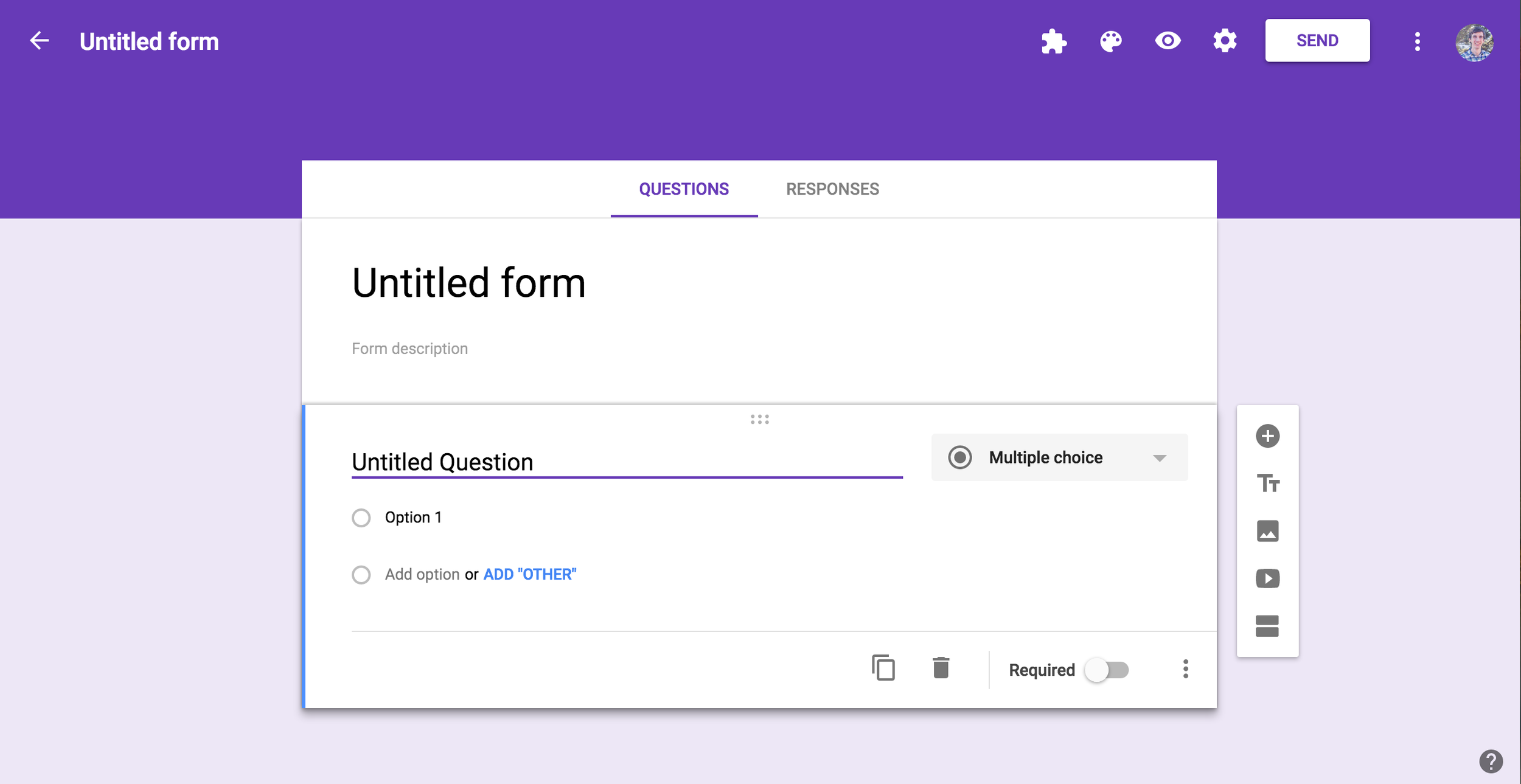
- Survey on your site
With tools like Zonka Feedback, Qualaroo, Hotjar, and Responster, you can easily set up online surveys that pop-up when your users visit your site or a certain page. You can, for example, simply ask 1 question like "how did we do?" or a more specific question like "what are you missing on this page?". This is a fairly simple question for the user to answer and you will probably get a lot of responses in no-time.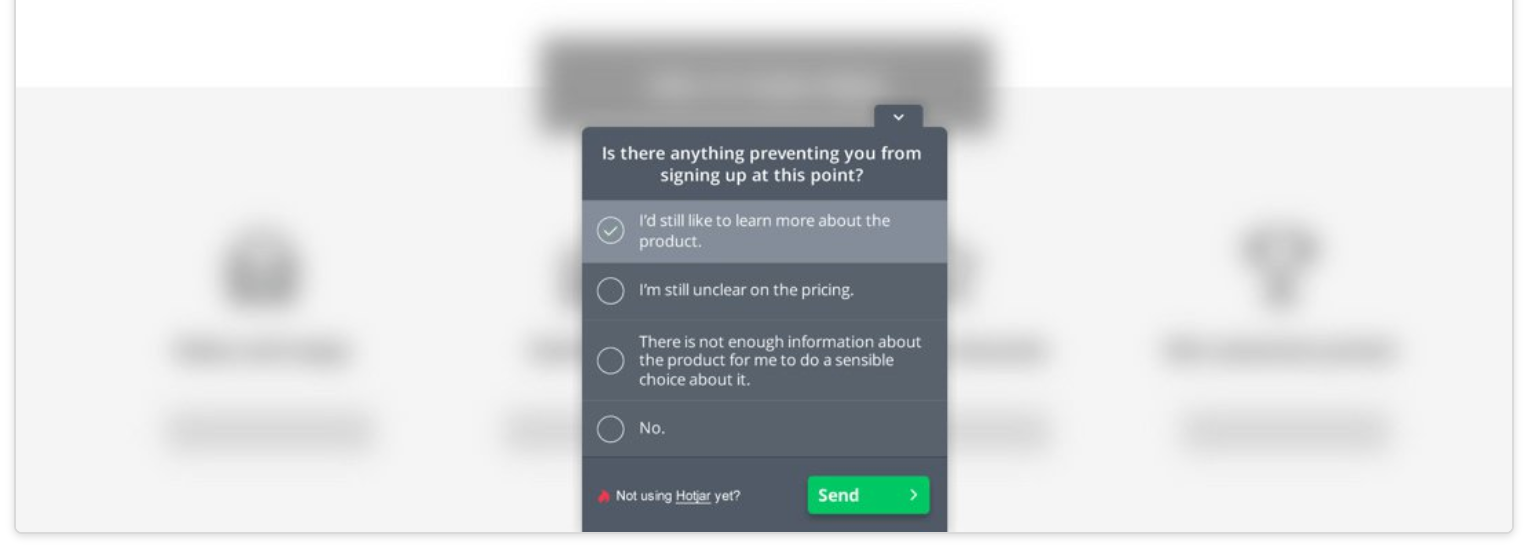 ⚡ Survey PRO tipKeep them short. No one is willing to spend minutes on a long survey form. You are asking your customers something which will cost them time in return. Make sure you'll keep their efforts as low as possible. A big disadvantage of surveys is that they always tend to be there at the wrong moment in time for your customers. They rarely have the time to answer your survey. Keeping it short and simple will inevitably increase the success-ratio. Do check out the short survey from Sean Ellis.
⚡ Survey PRO tipKeep them short. No one is willing to spend minutes on a long survey form. You are asking your customers something which will cost them time in return. Make sure you'll keep their efforts as low as possible. A big disadvantage of surveys is that they always tend to be there at the wrong moment in time for your customers. They rarely have the time to answer your survey. Keeping it short and simple will inevitably increase the success-ratio. Do check out the short survey from Sean Ellis.
2. Feedback boards
? What is a feedback board?With a feedback board, you can just let your users submit their feedback whenever and wherever they are. One of the best things about a feedback board v.s. online or email surveys: the user will give his or her feedback whenever it feels ready. It isn't pushed to give feedback, but it can just give it whenever they feel like it.? Feedback board examples
- Public feedback space
Most feedback board tools like Upvoty will create a separate space for all of your feedback. Most of the time it's even included with a product roadmap. Perfect if you want to show your users what's in the pipeline. You can use it on a custom domain, e.g. feedback.yourdomain.com, or roadmap.yourdomain.com, and send your users (via email or direct links) to this space to leave feedback about your products. And while they're over there, they can upvote on existing feedback too.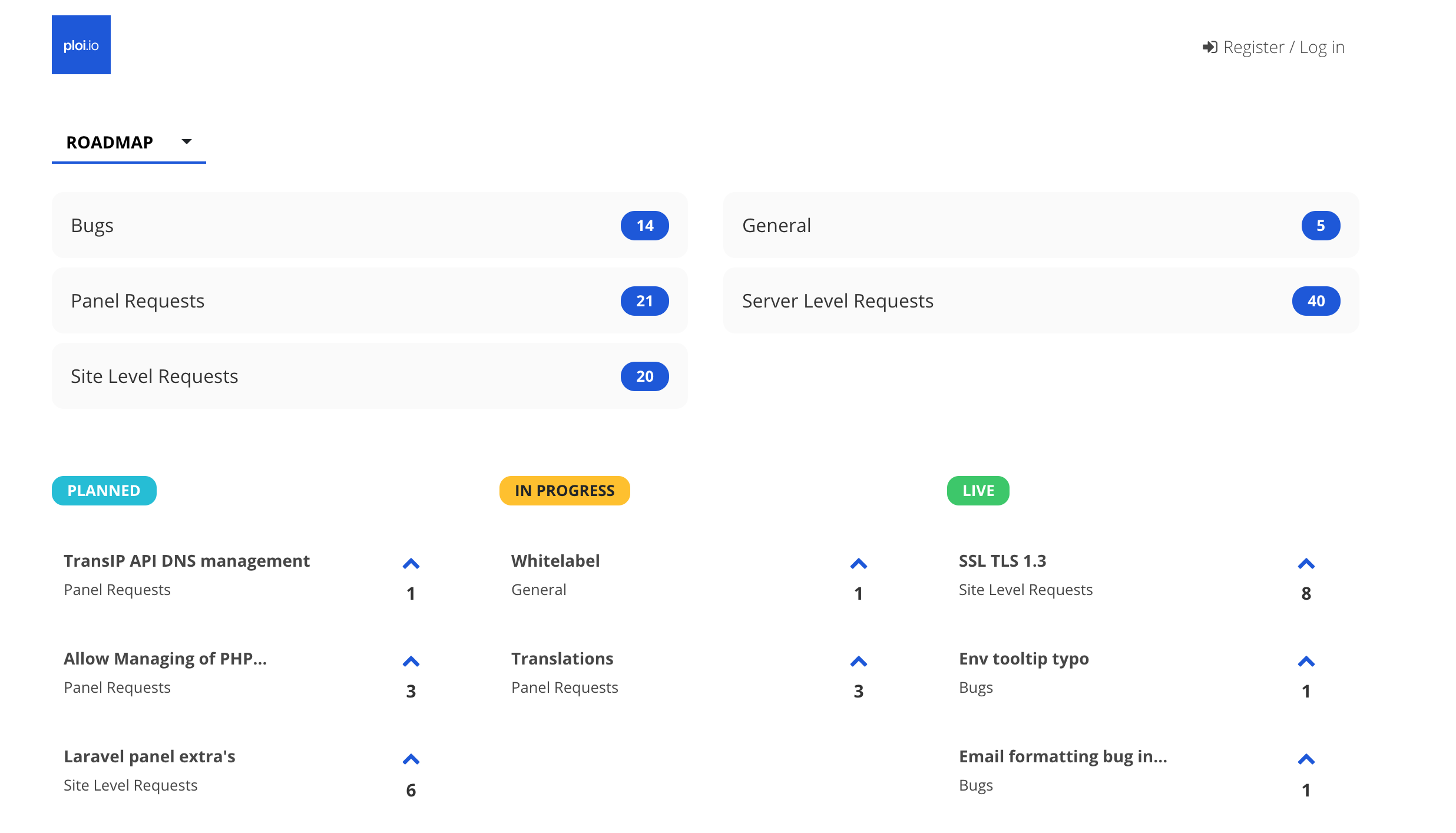
- Widgets
User feedback tools like Upvoty, and UserVoice has widgets available that can be implemented into your website or application. This will make the experience of giving feedback more seamless for your users.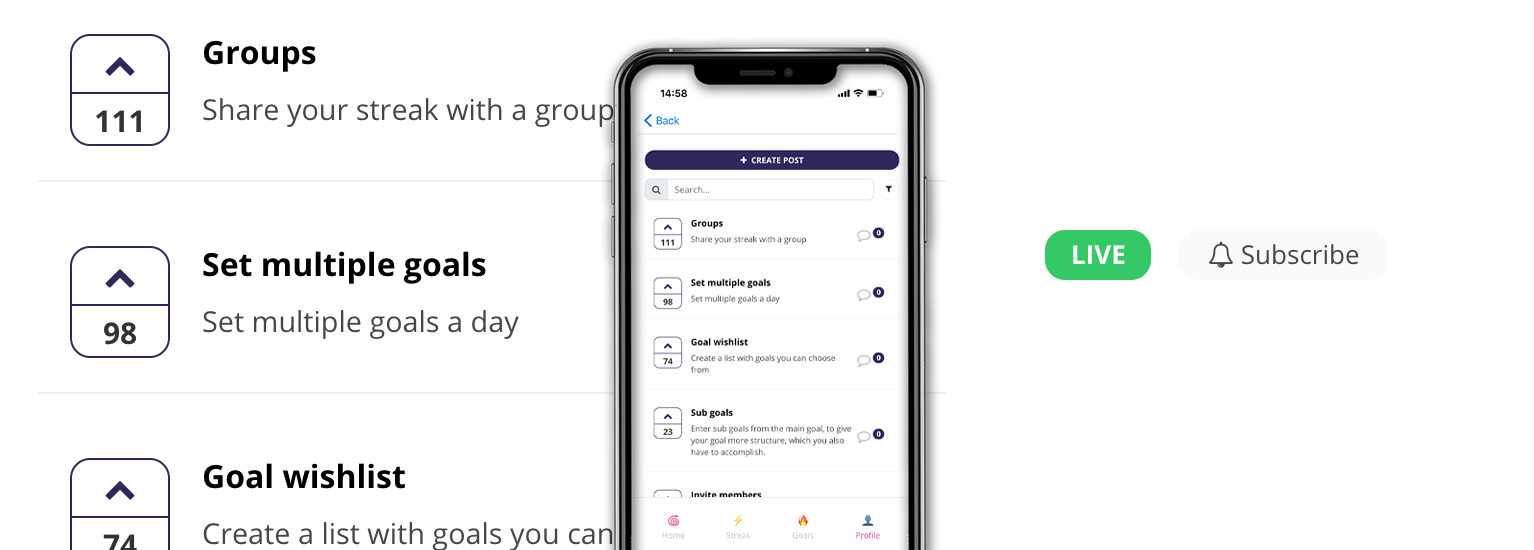 ⚡ Feedback boards PRO tipIf you use feedback boards, you can collect and manage all of your customer feedback in 1 single place with a great overview. Whether the feedback is about bugs, new feature requests, or any other idea: you can just send the user to the feedback boards and let them submit a new post or upvote on an existing one. The best thing: you as a product owner or manager will always know what's popular among your users.PS: Upvoty is great for internal feedback too!
⚡ Feedback boards PRO tipIf you use feedback boards, you can collect and manage all of your customer feedback in 1 single place with a great overview. Whether the feedback is about bugs, new feature requests, or any other idea: you can just send the user to the feedback boards and let them submit a new post or upvote on an existing one. The best thing: you as a product owner or manager will always know what's popular among your users.PS: Upvoty is great for internal feedback too!
3. Feedback boxes
? What is a feedback box?A feedback box is a little box on every page of your website or application that says only one thing: "give us feedback!". A user can click the box and just enter feedback about this specific page.? Feedback box examples
- Website or application
We love the way Stripe is collecting feedback within their dashboard. On every page within the dashboard, there's this little box asking you to give some feedback about the page.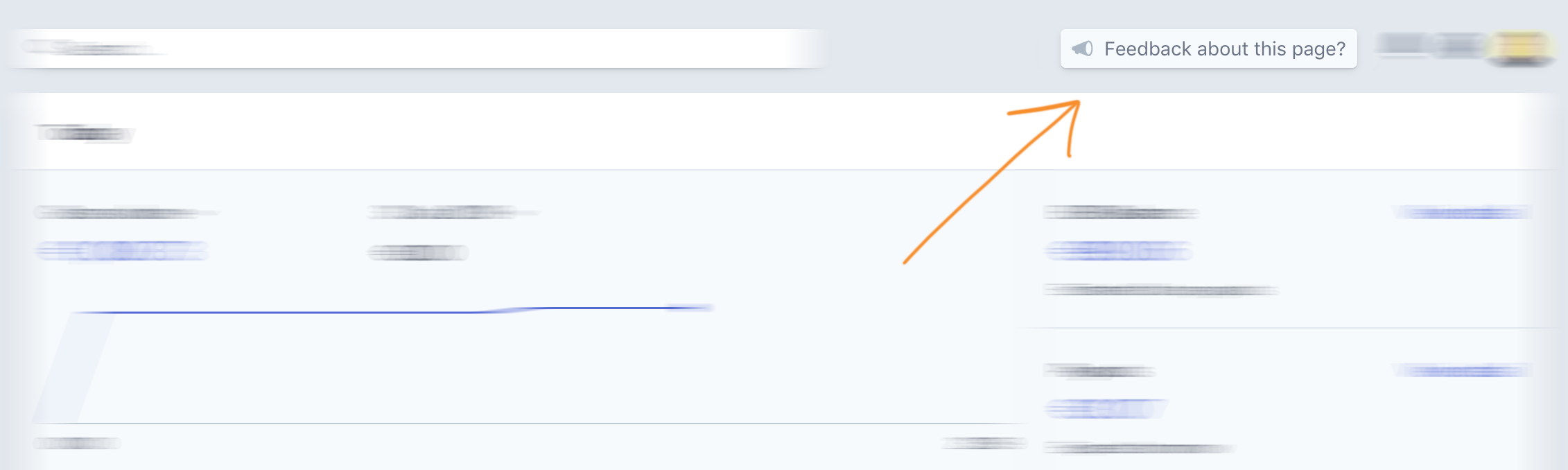 ⚡ Feedback boards PRO tipAlthough feedback boxes are really accessible for users and will have a lot of hits, you do need to find a way to manage all the feedback that is coming in. With a feedback tool like Upvoty, as we talked about above, you'll have everything in one single place. Duplicate feedback won't be the case most of the time. With feedback boxes, that could be a lot different.
⚡ Feedback boards PRO tipAlthough feedback boxes are really accessible for users and will have a lot of hits, you do need to find a way to manage all the feedback that is coming in. With a feedback tool like Upvoty, as we talked about above, you'll have everything in one single place. Duplicate feedback won't be the case most of the time. With feedback boxes, that could be a lot different.
4. Feedback buttons
? What is a feedback button?A button that's present on almost every page of your website and has one purpose only: collecting feedback. It's a great way for users to give feedback wherever they are. Although it can be a bit annoying to see this big feedback button all the time.? Feedback button examples
- Website
Tools like Usabilla, Survicate, and BugHerd are great ways to set up your own website feedback button. You can simply ask 1 or more questions and the best thing: a user can share their current view via the built-in screen sharer. This way you will exactly know what the user is looking at.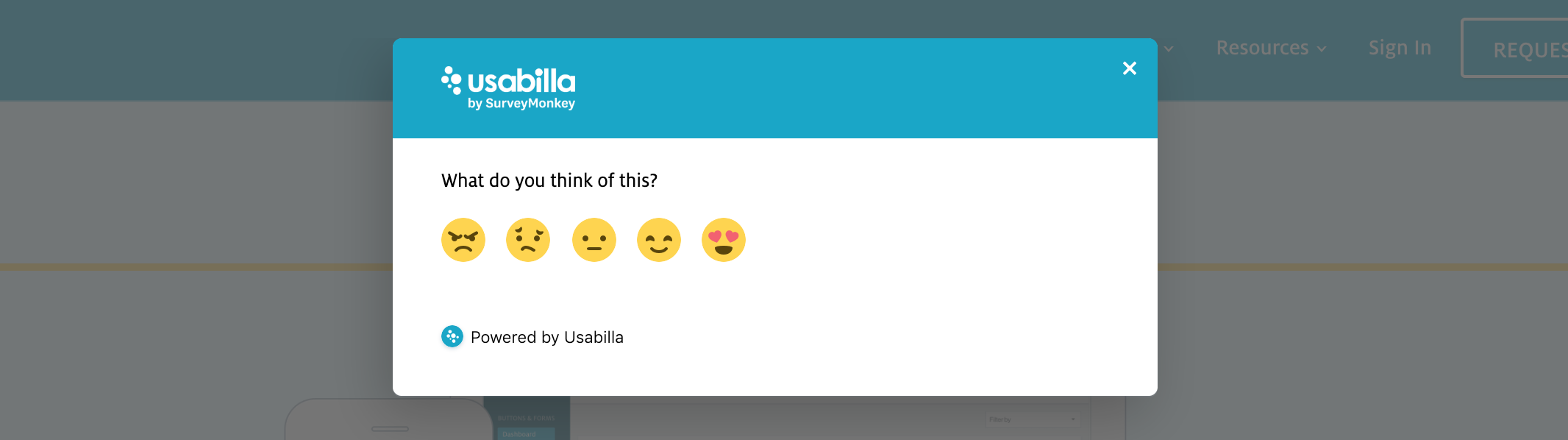 ⚡ Feedback buttons PRO tipSharing feedback via feedback buttons comes in handy when you really need to know what a user exactly sees. This kind of information is crucial in fixing bugs for example.
⚡ Feedback buttons PRO tipSharing feedback via feedback buttons comes in handy when you really need to know what a user exactly sees. This kind of information is crucial in fixing bugs for example.
BONUS: Build relationships
One of the most undervalued methods of getting feedback: talking directly to your customers. We can use all the tools we like, but talking directly to a person is, and will stay, the best way of getting feedback. Each time you have a call, a chat, or other forms of contact, just simply ask them how they think you're doing, how you're product is doing, and what they're missing. Forming a relationship will reduce churn because you're building together. You're bonding.⚡ Reaching out PRO tipOne of the things we periodically do is sending out a simple and short email from our founder to all of our customers, saying just this: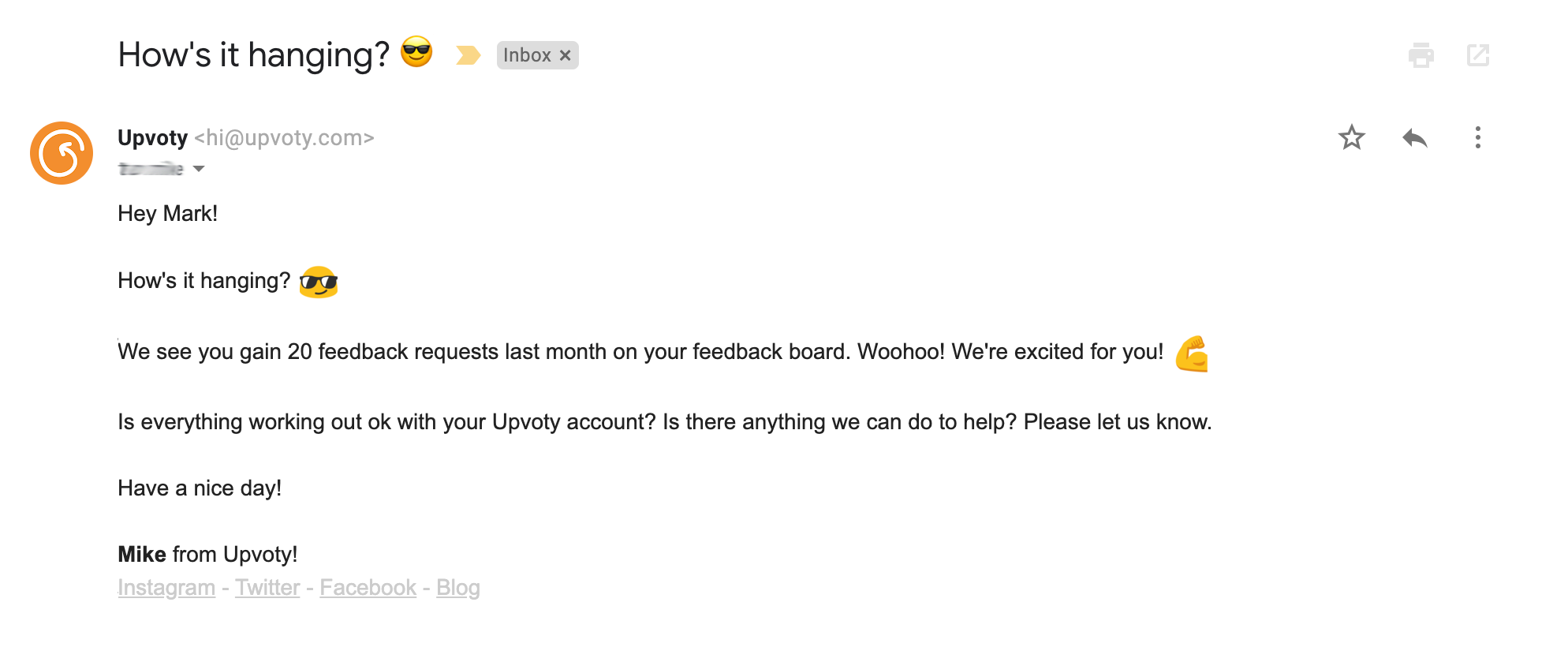 So, hows it hanging on your end? When are you starting to collect feedback and talking to your users?
So, hows it hanging on your end? When are you starting to collect feedback and talking to your users?

