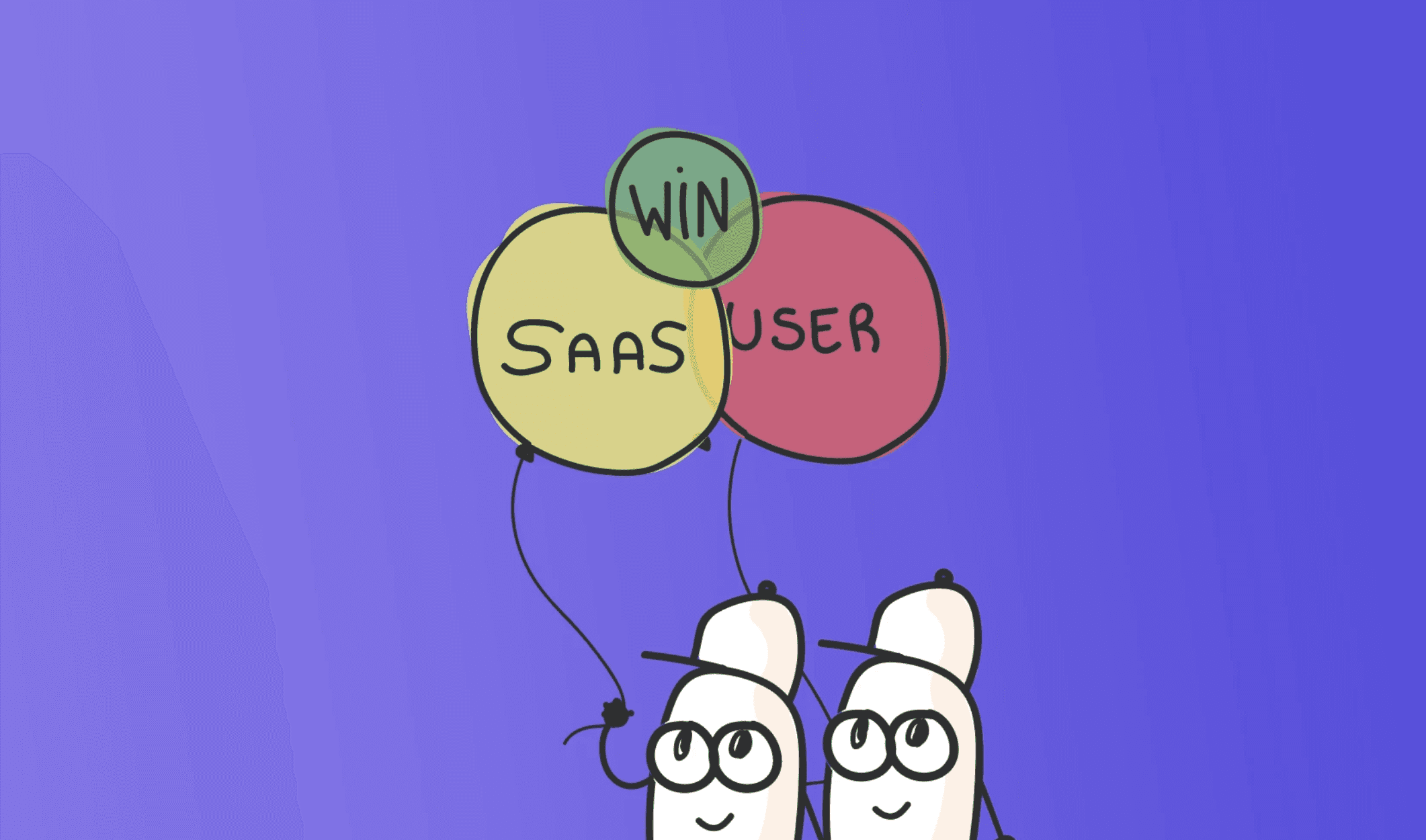Phishing is a tactic in which attackers try to collect information such as username, passwords, and credit card numbers from unsuspecting users by pretending to be an honest entity. Such attacks, most commonly, take place via email, social networks or IM, which can be very costly not only for single people but also for companies, as well.Fraudulently created domains are also one of the frequently applied techniques among phishing attacks. They are referred to as phishing websites which impersonate legal websites and lure people to submit their private details.It is vital to understand the domain takedown and the ways of reporting and eliminating such fraudulent domains so as to secure yourself and other people from falling prey to phishing scams.
Understanding Phishing Domains
The phishing domains consist of fake URLs constructed purposely to mislead individuals into believing that they are using authentic websites. They look like true websites and often even work in a similar way which makes them almost impossible to differentiate from a genuine site.Phishing domains can also employ strategies, like using misspelling words and changing a few digits/letters in the URL, to fool people more cleverly. For example, instead of using "paypal.com," a phishing domain may use "paypa1.com" or "paypal-security.com."
Common Characteristics of Phishing Domains
Phishing domains tend to have certain common characteristics that can help you recognize them and avoid falling for their traps. Some of these include:
Spoofed URLs
These are the URLs that look startlingly similar to the authentic ones. They often contain the names of well-known brands or companies in the URL to trick users into believing they're on a legitimate site. This technique is highly effective because a user may not notice minor differences in the URL of the website they're visiting.
Deceptive Domain Names
Phishing domains often use domain names that are designed to mislead. For example, they may use a common misspelling or a different domain extension to create a nearly identical version of a legitimate website's domain name. This technique can be very effective at fooling users who don't notice the subtle changes.
Use of Subdomains
Some phishing sites use subdomains to make their URLs appear more legitimate. By placing the name of a trusted brand or company in a subdomain, they can create a URL that looks official at first glance.For instance, the URL "paypal.official-site.com" might fool a user into believing they're on PayPal's actual website, whereas in reality, 'official-site.com' is the actual domain and is controlled by the phisher.
Reporting Phishing Domains
If you come across a phishing domain for your business, it is important to report the scam website as soon as possible. This will surely help to protect your customers and also your brand reputation, it will also prevent others from falling victim to the attack. The following are the steps to report and remove a phishing domain.
Gathering Evidence
The first step in reporting a phishing domain is to gather evidence. This includes taking screenshots of the website, then collecting the URL and any other relevant information that you feel might be important such as email addresses or phone numbers associated with the attack.This will be useful for providing proof to the hosting provider or domain registrar that the website is fraudulent and should be taken down.
Contacting the Hosting Provider/Domain Registrar
Once you've gathered the necessary evidence, the next step is to contact the hosting provider or domain registrar. They have the ability to take down the website if it's proven to be fraudulent. Here are some notable hosting providers and domain registrars you can contact:
GoDaddy: To report abuse, visit the GoDaddy abuse report page and fill out the necessary information.
BlueHost: To report a phishing site, send an email to their abuse team at abuse@bluehost.com with your collected evidence.
HostGator: HostGator has an abuse form on their website which you can fill out to report phishing.
Namecheap: Contact them through their abuse report form with the necessary details.
You can also report to the following bodies:
The Anti-Phishing Working Group (APWG): This international consortium fights against cybercrime. They accept reports via reportphishing@apwg.org.
The Internet Crime Complaint Center (IC3): Run by the FBI, IC3 accepts reports of internet crimes, including phishing.
Your local law enforcement: In the event of a major breach, it may be appropriate to contact your local law enforcement and provide them with the information you've collected.
Remember to be clear, concise, and detailed in your report, then include all the evidence you've collected as we have mentioned above. This will make it easier for these bodies to take swift and appropriate action.
Reporting to Google
Google, as a major player in the digital world, is highly committed to maintaining a safe and secure online environment. That is why it offers services to report phishing and other abuse. To report scam website to Google, follow these steps:Visit the Google Safe Browsing site: Google provides a dedicated page for reporting phishing websites. Navigate to the Google Safe Browsing site at 'www.google.com/safebrowsing/report_phish/'.Enter the malicious URL: You will find a form field where you can enter the URL of the suspected phishing website.Provide additional information (optional): There is also an optional text box where you can provide additional information to Google about the reported site. Be as detailed as possible, this means that you should add everything that you have gathered as evidence which can aid Google's team in understanding the nature of the phishing activity.Submit the report: Click on the 'Report Phishing Page' button at the bottom of the form to submit your report.Google's team will review the report you submitted, they will do their own findings, and if they confirm the site as malicious, they will flag it inGoogle's search results to protect other users. They may also communicate with relevant bodies such as hosting providers and law enforcement agencies to take further action against the reported phishing site.
Preventing Future Phishing Attacks
You can protect your business from phishing attacks by taking the following measures:Implementing Domain Monitoring SoftwareOne effective way business owners can prevent phishing attacks is by using Domain Monitoring software. This type of software is designed to constantly monitor the internet for any domains that resemble your own and can be a problem for your business.It quickly warns you if there are any newly registered or flagged domains that are similar to your own, which could potentially be used for phishing attacks. When you have this information, you can take immediate action to protect your business.
Regular Employee Training
Employee training should be conducted on a regular basis as another crucial way of stopping forthcoming phishing attacks. This is so because most times, the perpetrators target employees who are usually the first line of defense against phishing threats.With regular training sessions, employers’ employees can be able to spot such an email and make them understand the danger so that when they get such a message they also know what response to give.
Updating Systems Regularly
Keeping all your software, systems, and applications regularly updated is also a key preventative measure. These updates often include patches for security vulnerabilities that phishing attacks may exploit.
Implementing Advanced Email Filtering
Advanced email filtering can also help in preventing phishing attacks by automatically flagging potential phishing emails and placing them into a separate folder or even deleting them. This reduces the chances of employees accidentally clicking on a malicious link.When you combine these methods, business owners can significantly reduce their risk of falling victim to future phishing attacks.
Wrapping Up
Domain is the online aspect of the brand, thus its protection against phishing is of great importance. A phishing report is just one effort your business can make to thwart attackers in order to safeguard its assets.In addition to these actions, preventative measures should be taken in order to enhance security. These include updating various systems regularly, updating staff education continually, and using more elaborate filters for emails.Preventing phishing attacks on businesses’ confidential information will ensure that you are not violating their confidence and thereby protecting them. Likewise, businesses should ensure that they have vigilant employees who can easily report any phishing attack that they come across with.