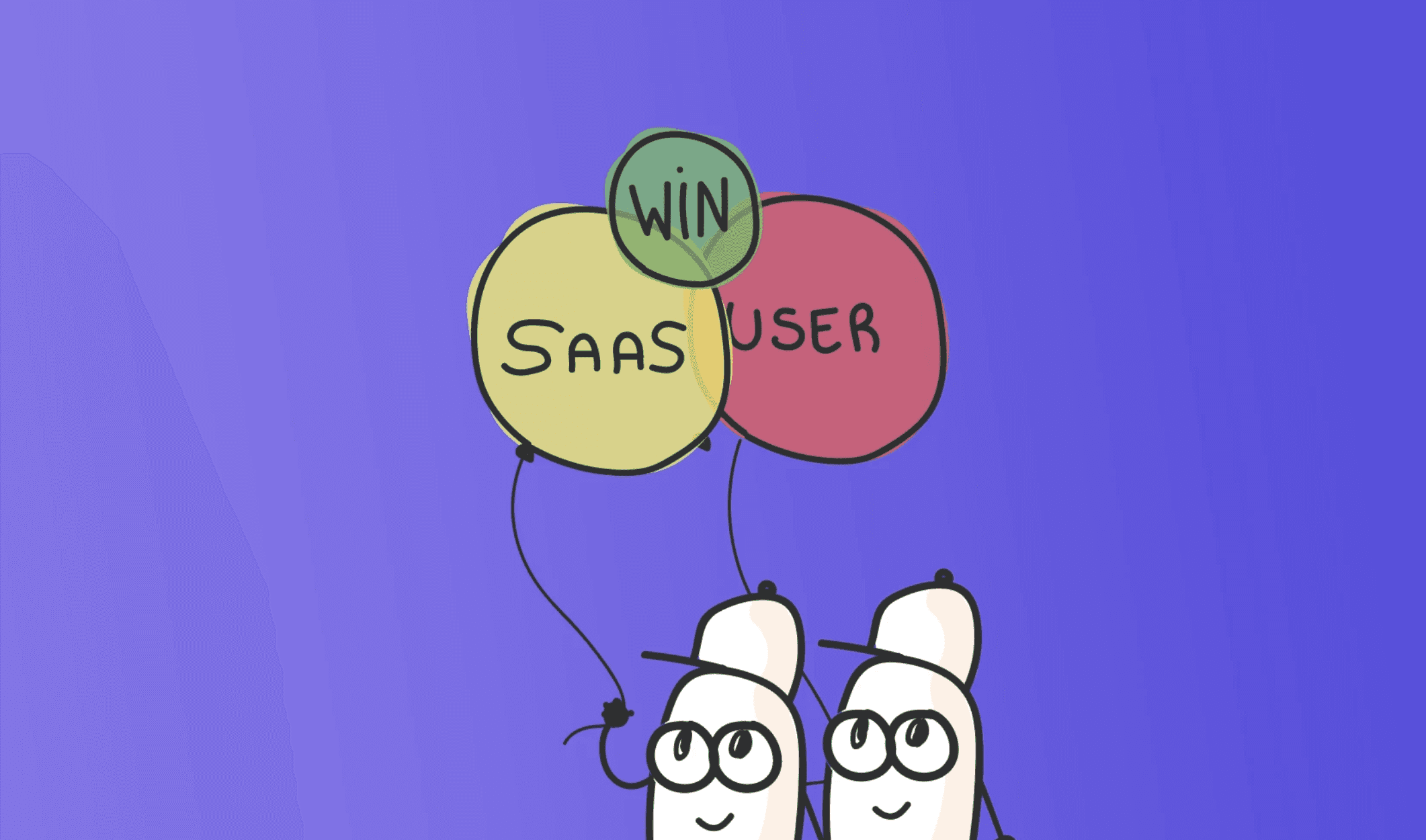You can collect user feedback in multiple ways. From in-depth user interviews to active listening, there’s a wide variety of implicit and explicit ways of collecting feedback from your trial users or paying customers. You can also ask your onboarding and customer success teams to contact and engage with your users to discuss their suggestions or thoughts about your product.And although you’ll end up collecting some interesting insights, you’ll waste resources and time on something that can be easily automated. Moreover, by using the right software, you can create and automatize a customer feedback loop that nudges people into leaving their suggestions inside the platform.You can do all of that in an easy, timely manner.
According to Survicate, “Customer Feedback Loop is a strategy for constant product improvement based on users’ opinions and suggestions. It is based on the naturally recurring pattern which is called ‘mutual causal interaction’ where actions of both subjects’ have a mutual impact on each other.”Customer or user feedback is crucial to making your product better.
But first, you need to collect these suggestions, or better said, nudge people into leaving their feedback. And to do that, you need to ensure a stress-free process for your customers to share their suggestions. Otherwise, people won’t want to leave their feedback.Just think about it: Who wants to spend time trying to figure out how to request a feature, demand an improvement, or ask for a bug fix?
The user feedback process should be straightforward and not disrupt the overall experience of your users. How can you achieve that? Here’s a list of steps that will help you build and automate a seamless user feedback process:
Step 1. Choose a reliable tool to collect user feedback
[caption id="" align="alignnone" width="2358"]

Upvoty user feedback tool [/caption]
That’s a big one. Without a reliable user feedback platform, you won’t be able to streamline the entire process. Also, regardless of what you do, if the platform is not friendly and intuitive, you’ll never be able to make the user feedback process easy and stress-free. So make sure to choose the right tool that will let your customers leave their suggestions without any disruption to their user experience.With a feedback tool like Upvoty, you can rest assured that your users will enjoy leaving their feedback and contributing more actively to the development of the platform.
Step 2. Decide how you’ll encourage people to leave their insights
Some users will ignore the option of leaving feedback. Others will simply be unaware that such an option exists. In both cases, you’ll want to nudge people into leaving their feedback. First, you’ll want to make sure everyone knows that such an option exists, and they can comment on bugs, new features, and platform improvements.To do that, you can send multiple emails (at different user stages) to inform your customers that you’re collecting feedback from them. Don’t forget to also include the steps people need to take to leave their feedback. You can also add screenshots to make it as easy as possible for your users.Next, you can level up and incentivize the feedback. For example, in exchange for substantial feedback, you can offer your paying customer a one-month product upgrade. But you’ll only want to try this practice if you’re lacking feedback and seeing that the churn rate is quite high.
Step 3. Help your users by offering different feedback boards
A feedback board is where you can manage all of your customer feedback in one single place. You can have different feedback boards, such as Bug Fixes, New Feature Request, Improvements, etc. Your users can choose the board that fits their needs and leave their thoughts there. For example, if someone wants to ask for a bug fix, they know where to go. If one of your users has a software improvement idea, they can go to a different feedback board and make their suggestions. Providing different feedback boards helps your customers articulate their thoughts easier. Also, your users will be able to scroll through existing feedback (in case other people made the same comment) and even vote on their favorite suggestions. These features make the user feedback process easy and engaging.
Step 4. Use good microcopy to make things easy and fast
There’s no need to overcomplicate things. If you want to make things easier for your users, focus on creating a clear microcopy that explains exactly what’s expected from your customer in terms of leaving their feedback. For example, if it’s a feedback board, make sure the board name is clear and doesn’t create confusion. Also, if it’s an in-app chat or feedback box, simply ask your users to “leave their feedback” instead of trying to come up with a fancy microcopy that may appear punchy or witty. Keep things simple.
Step 5. Set up automatic communication
Another thing you could improve in terms of user feedback is to create an automated message that notifies your customers of what’s next. For example, this communication can include a “thank you for your feedback” note, along with a simple message stating the next steps. For example, for a bug fix that needs to be resolved quickly, you note can be: “We’ll discuss your input with our team and come back to you shortly.”For general user feedback, your note could be something along the lines of: “We’ll consider your suggestion. Meanwhile, please review the feedback board and vote on the suggestions you like most.”Although it seems like a small step, you won’t make your users hanging in limbo, not knowing what happens next. Also, you can make use of the page real estate (after the feedback was introduced) and get people to click on a CTA.
Step 6. Get your users to contribute with votes
[caption id="" align="alignnone" width="2278"]

Upvoy votes [/caption]
We’ve mentioned the votes briefly in a previous step, but let’s discuss them a bit more. Apart from being fun and engaging, voting is easy. It’s not always necessary to get people to leave laborious feedback. You can simply redirect your users to the feedback board and ask them to vote for the platform changes and improvements they want to see.Apart from being a very straightforward action, it also engages your customers in helping develop the platform and contributes to creating a community vibe. Plus, you’ll get a better understanding of the desire of the majority and know how to act next.
Final thoughts
There are plenty of “tricks” and “tips” on how to get users to leave their feedback. However, there’s no need to reinvent the wheel, and the only thing that it takes is to make the entire process smooth, enjoyable, and quick. So if you’re not getting enough feedback from your customers, put yourself in their shoes, go on your platform, and ask yourself how easy it is to leave a suggestion or ask for a new feature.