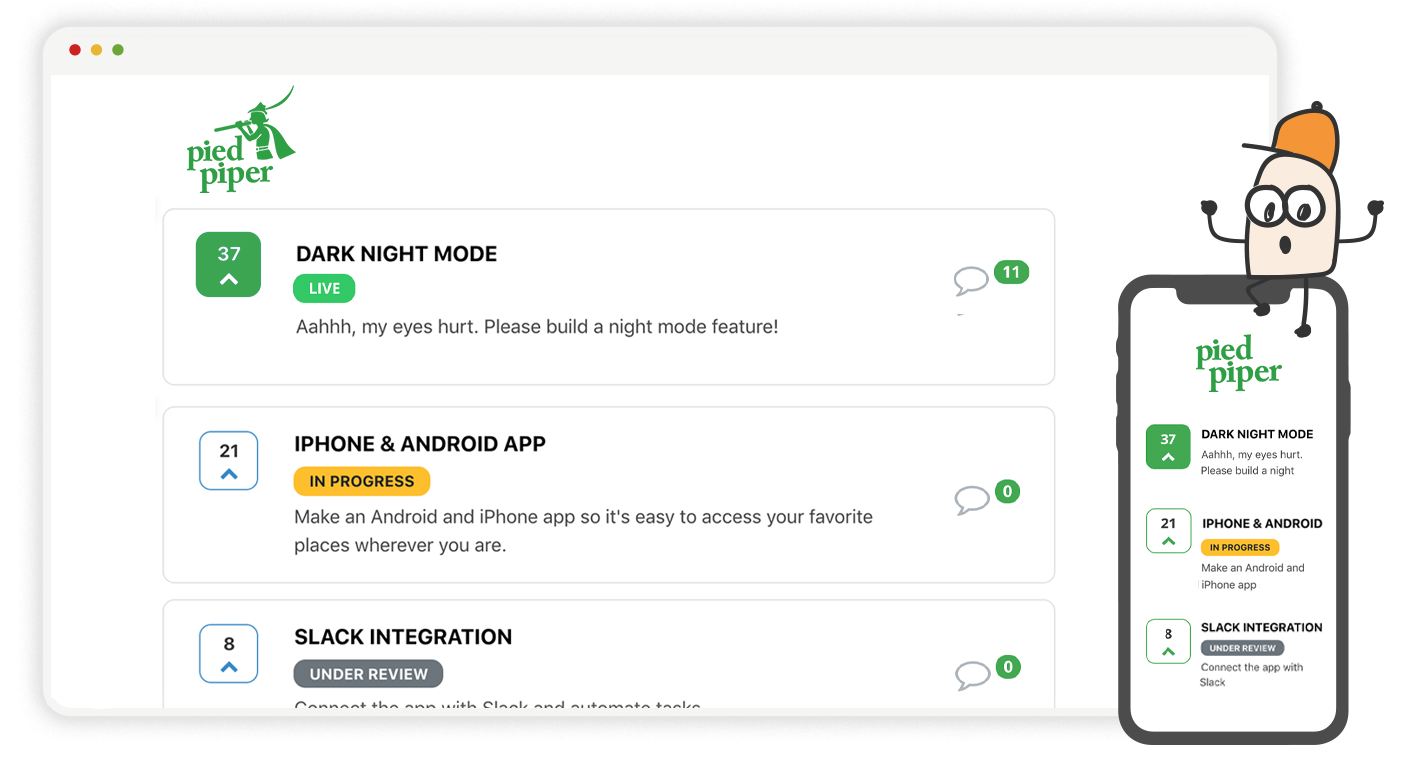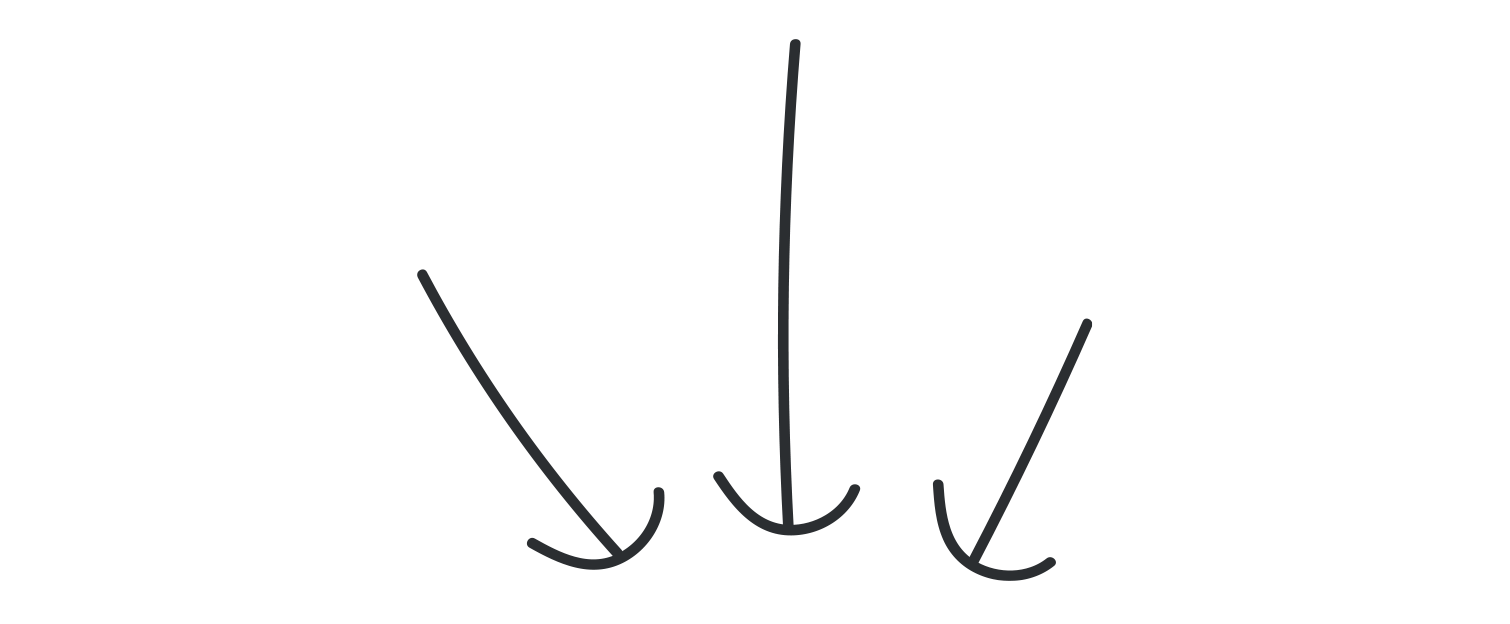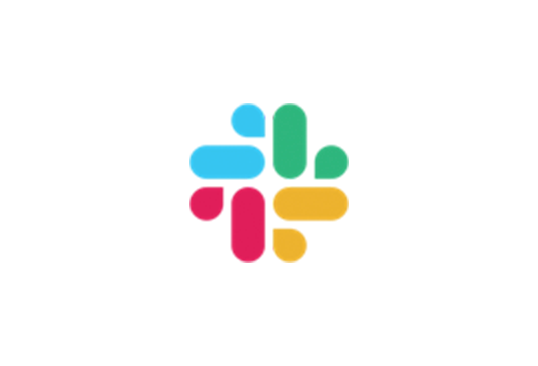Changelog Software
Here’s how a Changelog will help better inform your users.
* no credit card required
All of your user feedback in
one single place
Create Feedback boards
Create as many boards as you want to collect customer feedback, such as 'feature requests' or 'bug reports'.
✔️ All your feedback in one overview
2. Serve your boards seamlessly
Implement your own brand identity and share the boards, publicly or privately, on your custom domain or via its widgets.
✔️ Implement wherever you want!
3. Share your product roadmap
Tie all your feedback and feature requests together in your own product roadmap.
✔️ Inform your users what’s new and coming!
4. Update your Changelog
Finally, update your own beautiful feed of all the launches your product has done lately.
✔️ Share your latest launches!