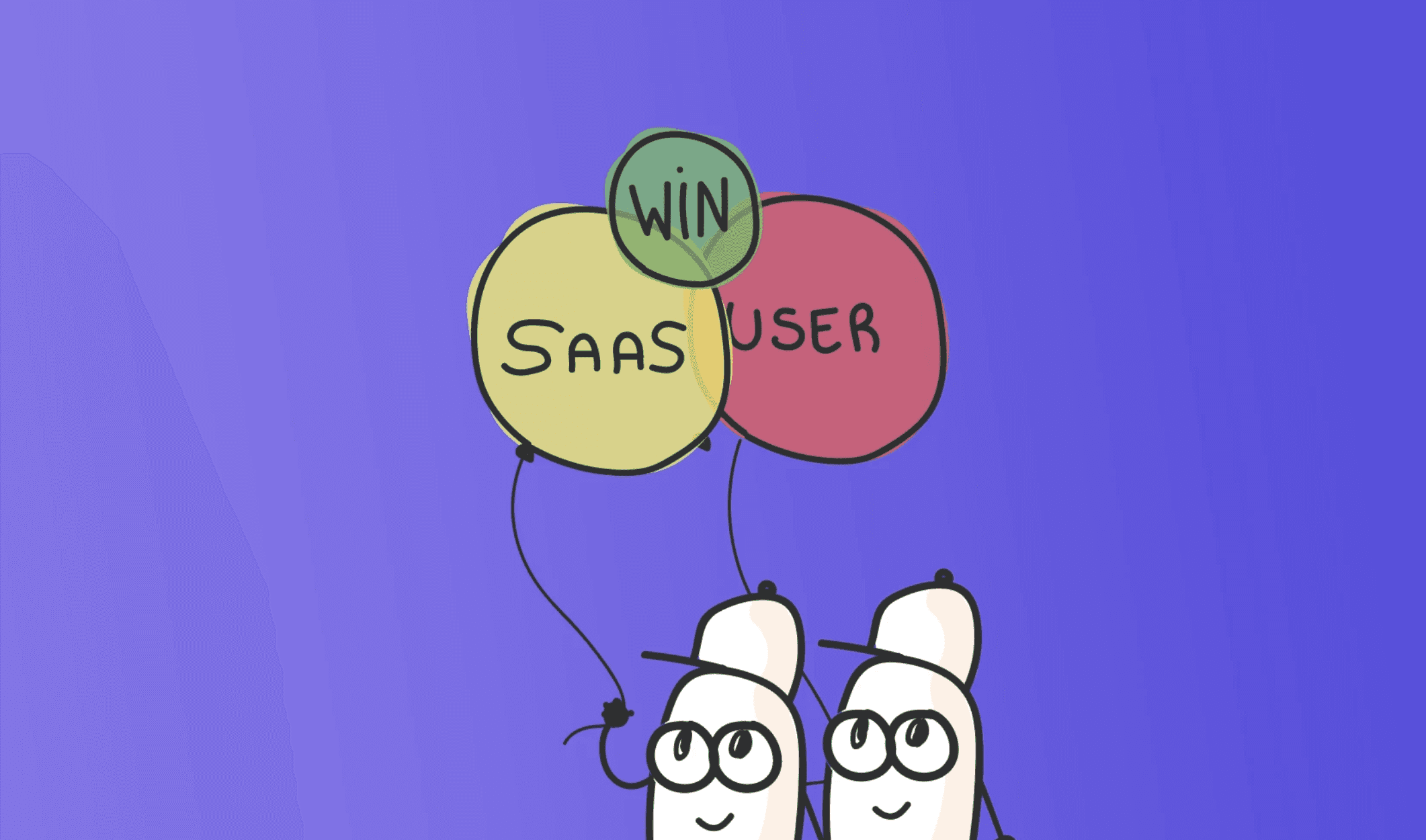When creating a product feedback process for your team, every product manager has one goal in mind - creating an easy-to-follow process that drives actual product growth.
A successful product feedback process means a proven system that delivers actionable, realistic, and efficient goals that are in sync with your business goals and objectives.
Whether through product survey forms or some sort of internal customer success conversations, you probably already have an idea of what constitutes a “product feedback.”But every organization has a different product feedback process. Besides, there are so many different definitions and processes on the internet, it’s difficult to pin down a single system that works for your business.That’s why we’re taking the time for a deep dive, getting into specifics, like, how good is your existing product feedback process? And how can you build a streamlined workflow to collect product feedback, how you can eliminate bottlenecks, and of course, some tips for building a successful product feedback system.
Why Do Most Product Feedback Processes Fail?
As a product manager, you might choose the best resources and tools, set milestones, assign deliverables and tasks, and watch your product feedback like a hawk. So, it’s bound to yield results and make your product better, right?Wrong. There are a lot of elements that come into play to create a successful product feedback system - especially the product feedback tool you use. Things like how team members collaborate with each other, extract data from various channels into your product feedback tool, and the amount of manual data entry are a few of them.
Too time-consuming
Using a product feedback tool comes with its own challenges. In some, you’ll not get an easy-to-use or intuitive interface - as it becomes more difficult to use, it’s less fun for the team, and it results in lower user adoption. In others, you might not have the flexibility or customizations that you need. Let’s say you get basic elements like a task, status, channel, due date, and notes, but that’s pretty much it. It’s then on you and your team to collaborate on a different tool and stay updated with the progress.
Too much-unstructured data
Data isn’t useful unless you can understand and internalize it. That’s because it lacks actionable information, and product teams may end up investing their resources and budget into building features that their customers may not need. Also, when there’s a constant stream of product feedback from various sources and teams, it becomes incredibly tough to organize and prioritize them. This is true, especially when you’re using Google Sheets or Excel templates to manage your product feedback.
Too many systems in silos
Most product feedback methods are so generic and rigidly one-dimensional, you end up struggling to collaborate with different stakeholders, and keep everyone updated. And the average product manager could spend days collating important project feedback information.If you’re not able to quickly close the product feedback loop, with the proper level of attention, you run two major risks: your product team will not have a clear understanding of the feedback or a direction to follow; your customers will not know the progress of their feedback. This could lead to teams working in silos.To help you avoid these pitfalls, this article will cover everything you need to know about creating a product feedback process. Which tools should you choose, what you should do before sharing it with your customers, who should be involved, and how to make sure it’s right for your team.
How To Make An Effective Product Feedback Process That Actually Works?
To create a product feedback process for your business, start by deciding who should be involved and discuss your objectives with them.Figure out your objective of creating a product feedback process - what do we want to achieve with this process? How will it impact our business? Once you’ve got high-level clarity on this, start working on creating a proper feedback process.
1. Start with the right tool
As a growing company, your product team is balancing several different ongoing projects and just as many stakeholders.A good way to streamline your product feedback process from the get go is work with a product feedback tool that’s flexible and robust, designed to accommodate your business needs.Think of it as a hub of a wheel - it connects everything about your product feedback and helps teams make informed decisions faster. Right from the features that need to be developed, timelines, priorities, files - all of it is stored and managed in one place. This way, your teams know exactly where to find what they need, and everyone’s clear on what they need to work on next.With Upvoty, you get an end-to-end solution to easily collect feedback, designate assignees, show timelines, and share an overview of your product roadmap.
Feedback portal and boards: You can easily create and add feedback boards within your product and share them with your internal team and customers. You can customize your feedback board to match with your brand - even add custom CSS.
Product Roadmap: Showing an overview of how feedback is connected and when it’s happening allows you to share your progress with your users. You can create custom statuses, modify columns, and add more items to your product roadmap.
Changelog: A changelog shows both the existing and upcoming new things as opposed to a product roadmap which focuses only on the in-progress changes. Think of it like a product update blog wherein you communicate new updates in a single overview.
Check out the full list of features.
2. Decide which feedback boards you’ll need for users
Identify how many boards you need to make your product feedback a success. Adding too many or too few boards come at the expense of losing contextual information and clarity on which features you need to build and why your team should focus on them.Here’s a typical feedback board that product development teams often use:A feedback board is also a way of showing your previous feature requests to your users, and if their request is similar to one that’s already there, they can simply vote on other’s posts. The more number of votes a certain request receives, the more you, a product owner, will understand what feature is most relevant and important for your users - and what to build next.
3. Connect all your favorite apps
Using emails or other apps to share updates and work leads to never-ending threads that are difficult to track and measure. If you have a mid to large sized enterprise, it further adds more complexity, leads to teams working in silos, and impacts your output.As a result, it’s important to make sure that your product feedback tool allows you to bring all your communication together in one place, so teams don’t have to waste time looking for long lost emails, related communications, and information they need to work productively.When using Upvoty, you get the following capabilities:
Collaborate asynchronously: No matter the size of your team, it’s important that if you’re adopting a new tool in your tech stack, it makes the life of your team members easier - helps them communicate in one place instead of switching tabs constantly. Upvoty allows you to follow and get notifications in real-time about projects, tasks, and feedback that are relevant to you.
Communicate with context: Add comments in boards, @mention other team members, and assign priorities to each feedback. With these capabilities, you can bring all your data together in a way that allows your team to collaborate in real-time and work, side by side.
Integrate with the apps you use: Upvoty integrates with popular platforms like Zapier, Slack, Intercom, Google Analytics, Drift chat, and WordPress. This makes it easier to extract information from multiple platforms into a centralized dashboard where the entire team can collaborate and work efficiently.
4. Invite users to share their feedback
As your product teams race to collect feedback from users, teams can run into major problems, such as irrelevant feedback, inconsistencies in requests, and the worst, creating features that don’t appeal to the larger portion of their user base. This can be solved with a simple method - only open up your product feedback space to selected users.Make sure you invite users who have used your product multiple times or are some of your most loyal customers so you know what they’re requesting or sharing comes from actual product experience.As a product owner, you can offer users the ability to upvote each other's feedback, subscribe to posts and get notified, add comments, and react to them.
5. Assign team members to user feedback
Most companies today are working in distributed teams and asynchronous work requires a smooth cross-functional team collaboration software to work together efficiently.Upvoty’s feedback platform helps product owners and managers keep its engineering and product team aligned and laser-focused on shared goals.In terms of collaboration, you can add private or public posts, create categories, add estimated timelines for specific tasks, and make internal comments that only limited people will have access to.
6. Share your product roadmap
A big part of a successful product feedback process is reporting on progress. You need to know how your projects are progressing in response to the feedback or requests you received.With a proper product roadmap in place, you can assure your leadership that your project will be delivered on an estimated timeline with specific goals. For example, here’s our product roadmap we use at Upvoty to help build our product.With your users, on the other hand, sharing a product roadmap will help them know the progress of their feedback and see what you’re building next so they can agree or contest your upcoming ideas.Moreover, a product roadmap also helps customers feel more engaged and active in your product building process. There’s a sense of community, better customer experience, and increased loyalty when you can give them a behind-the-scenes peek into your product journey.
7. Communicate new updates
Now that you’re ready with your latest product update, how do you share it and make it easily accessible for your users? Consider using Upvoty which has a dedicated feature called Changelog that allows you to maintain a well-organized history of your product updates and share it with your customers.In Upvoty’s Changelog, you can also create valuable posts, add images, and even GIFs to make it interesting for your users to read and engage with them.This gives an overview of all the product updates and allows anyone who’s recently joined the team to quickly gather information and context for their product knowledge.
Kickstart Your User Feedback Journey With Upvoty
Choosing the right product feedback tool for your team is a big endeavor. There’s no one-size-fits-all and you need to assess your requirements, business goals, features, and budget while choosing one.Upvoty is designed for both startups and enterprises to manage their product feedback system efficiently. With its easy to use and intuitive interface, your team can get started immediately - no learning curve involved. It’s simple, straightforward, and organized. And as a product owner, it’s very important to adopt tools that work well with not only the existing apps your team uses, but one that your team genuinely enjoys using.Start your free 14-day trial and see how Upvoty helps teams organize and manage their product feedback process, improve collaboration, increase transparency, and hit goals.